CMC ViewR supports the main exchange formats for the use in the area of engineering:
Neutral |
|
|
JT STP/STEP |
FBX OBJ GLTF/GLB |
CADLink |
Pointcloud |
CMC |
|
SolidEdge Solidworks |
XYZ PLY TXT PTS
|
AML AMLX CMC ASSETBUNDLES
|
ViewR offers as well direct Interfaces like e.g. Visual Components. Please ask us for your possibilities.
Interact with your CAD-data easily and intuitively. You can choose either the Workmode where you work with controllers and a laserbeam or Grabmode where you work with a hand representation.
Additionally we support different handtracking technologies like e.g. handtracking of the Varjo headset or the knuckle controllers of the Valve Indeax headset.
Our gizmo allows you to manipulate your data via an axis or planes.
After the successful import into ViewR you have the possibility to export your scene in different ways.
If you save your scene normally, it will now be saved as a .CMC file. This is an encrypted ViewR own file format that compresses your scene and saves it according to the AutomationML standard.
However, if you want to export your file for another program, then you now have the option to export your file as the following file formats.
- GLB (Draco Compressed)
- AML (Our predecessor to the .CMC file)
- AMLX
Depending on the data format, loading is many times faster than re-importing.
Virtual Reality is not everything - we know that too! Therefore we offer you our desktop mode.
Herewith the users have the possibility to navigate in CAD or walk mode. This helps a lot to create scenes fast and to prepare them for VR.
In addition, we also offer here many of the features usable in VR to interact with the scene or perform reviews.
Import FBX Files including animations and use them as normal scene objects.
Start your animations globallly or individually per object. This you can do in desktop mode or in VR.
Pause the animation at desired points to view this state at rest.
Here you can find the according video: Link
With our Cutplane you have the possibility to cut your CAD data and view these cut surfaces from any angle.
In ViewR you have the possibility to perform measurements from point to point. Thereby we show you the respective delta values of the coordinate system in an extra information window.
With the Algoryx (https://www.algoryx.se/) extension you can perform complex collision investigations in ViewR.
Especially installation and removal investigations can be easily performed.
Contact our sales team to request a free trial license: hello@cmc-viewr.de
Here you can find a more detailed video: Link
With the powerwall functionality you can turn any 3D-capable output device into an interactive screen.
Work collaboratively and in a group in virtual space. Take project presentations and meetings to a new level!
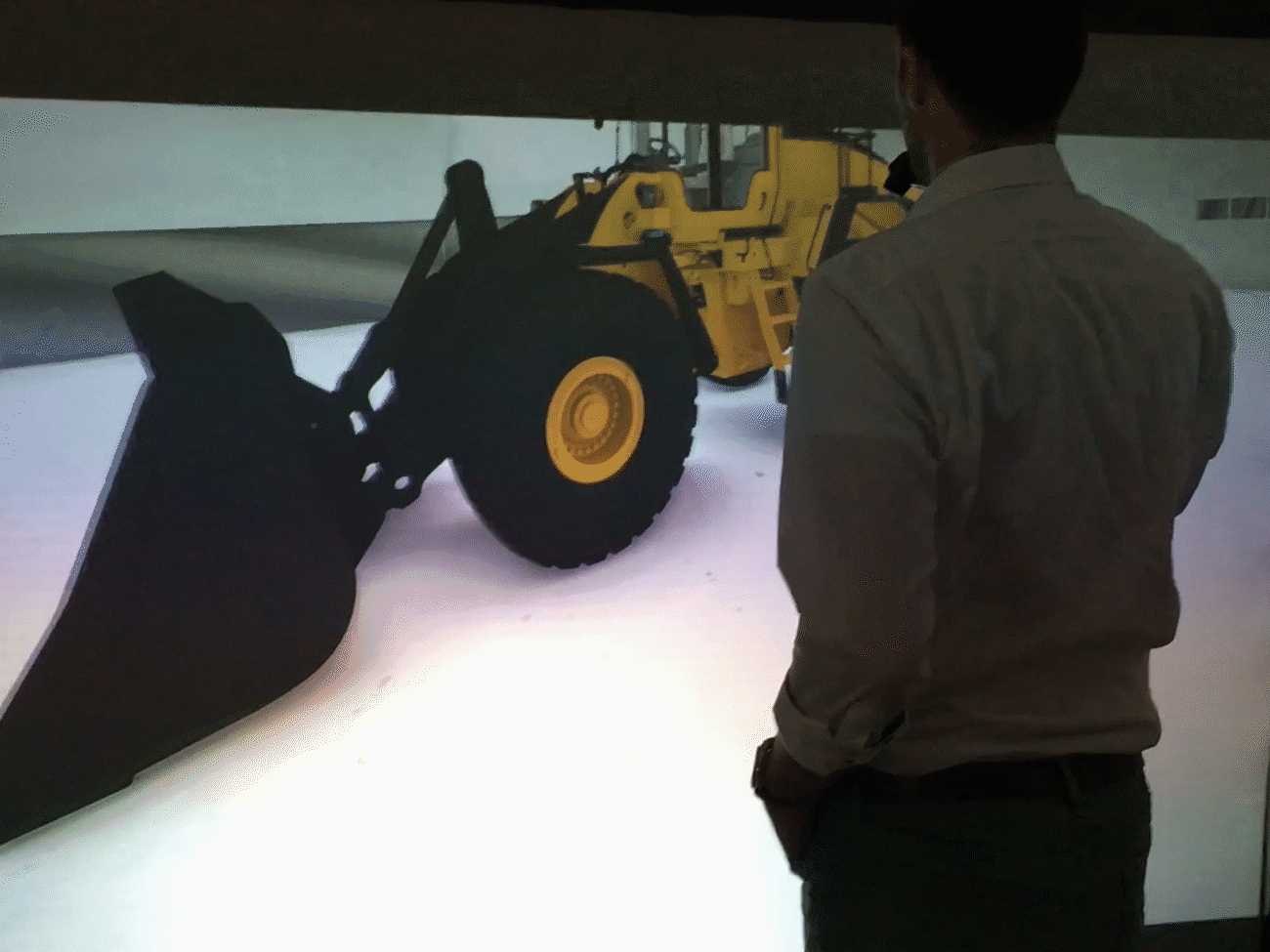
Import your laser scans and combine the point clouds with your 3D data.
For example, existing installations can be scanned and supplemented with CAD data.
You can find a vivid example of this at our customer AZO GmbH + Co KG: Link zum Beispiel
The collaboration feature allows you to connect several participants in a virtual project room.
It doesn't matter if you have a VR headset or only participate via desktop.
CMC ViewR uses your existing server structure and makes the tool one of the most secure of its kind.
Click here for the video: Link
Equip real objects with an HTC Vive Tracker(https://www.vive.com/de/accessory/vive-tracker/) and integrate them into the VR.
This way you get a maximum realistic feedback of your simulation. For example, you can evaluate your designs for accessibility and reachability.
Click here for the video: Link
If you are missing features that CMC ViewR does not have on board by default, there is a solution.
The ability to load AssetBundles from Unity3D allows you to extend CMC ViewR with any features you wish.
So you can use the endless features of the Unity Editor to create your personal VR scene!
Here is a concrete example: Link
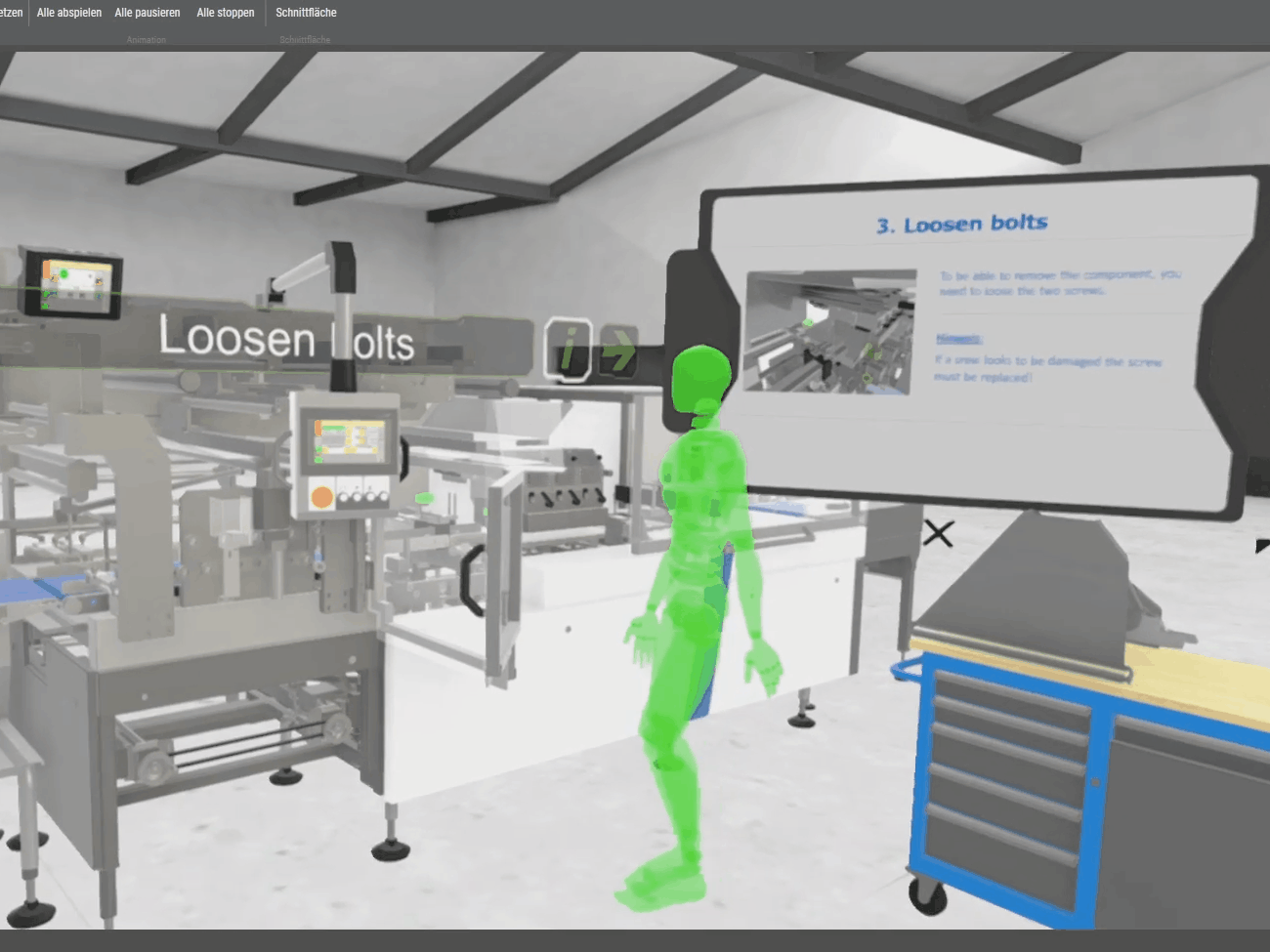
CMC ViewR is fundamentally based on the AutomationML data format and is therefore compatible for use in the field of digital twins / virtual commissioning.
For example, data sets from Unity that were prepared with Game4Automation can be imported directly into CMC ViewR. This enables the evaluation of complex automation or e.g. training scenarios in virtual reality.